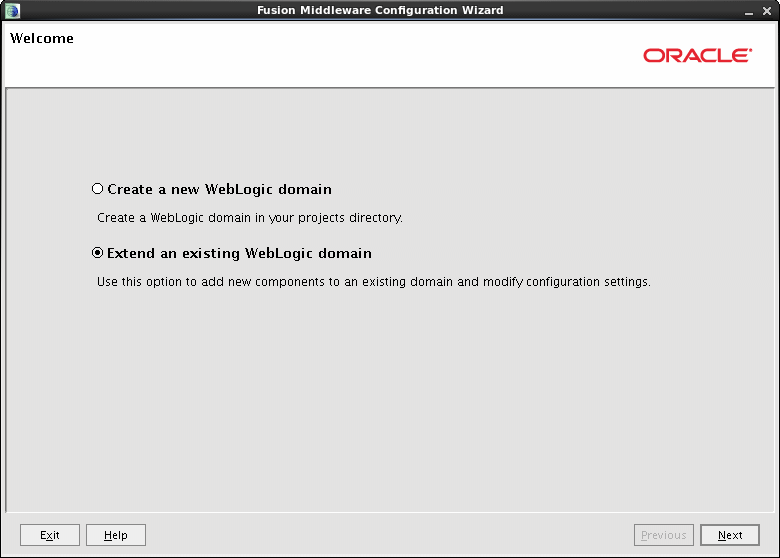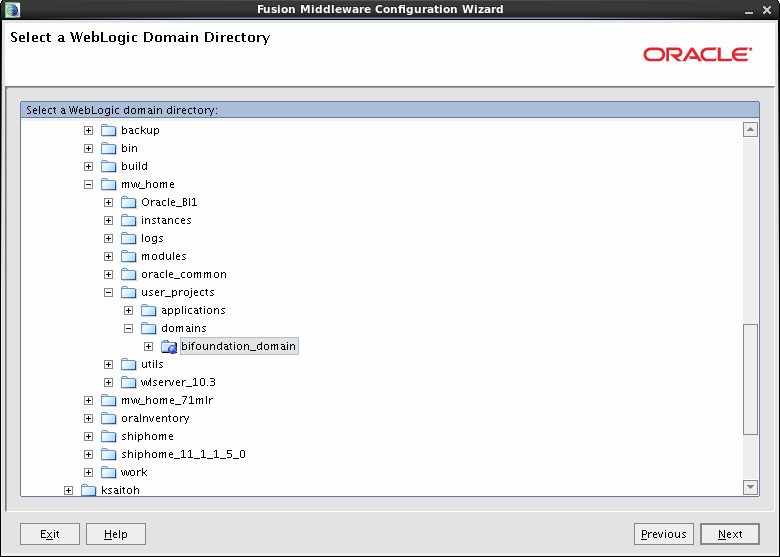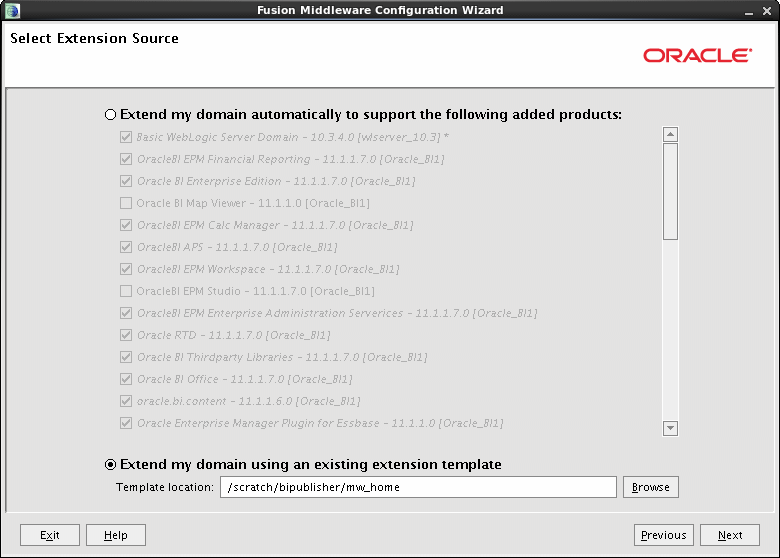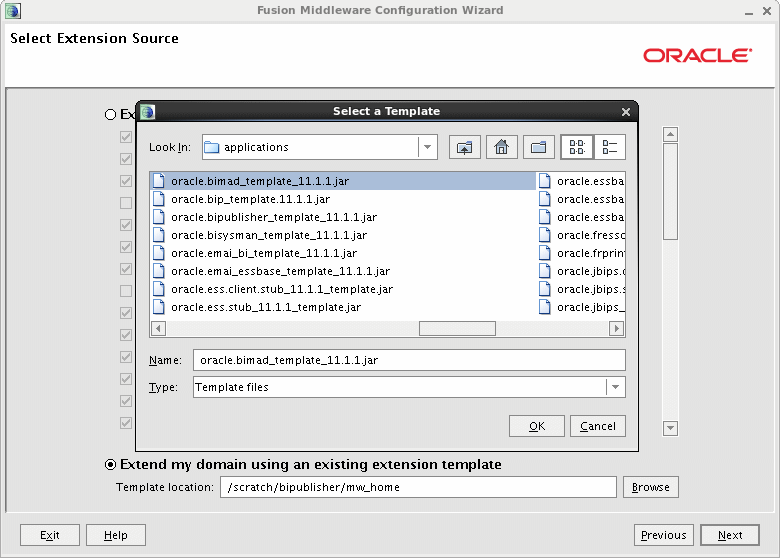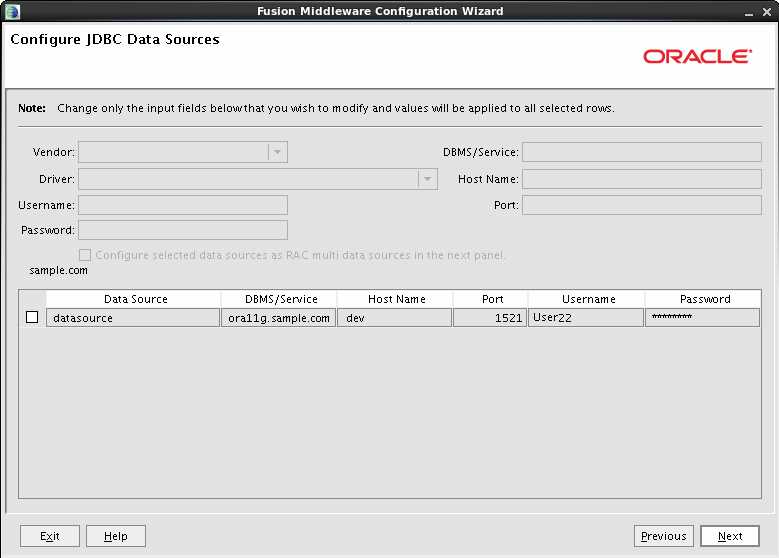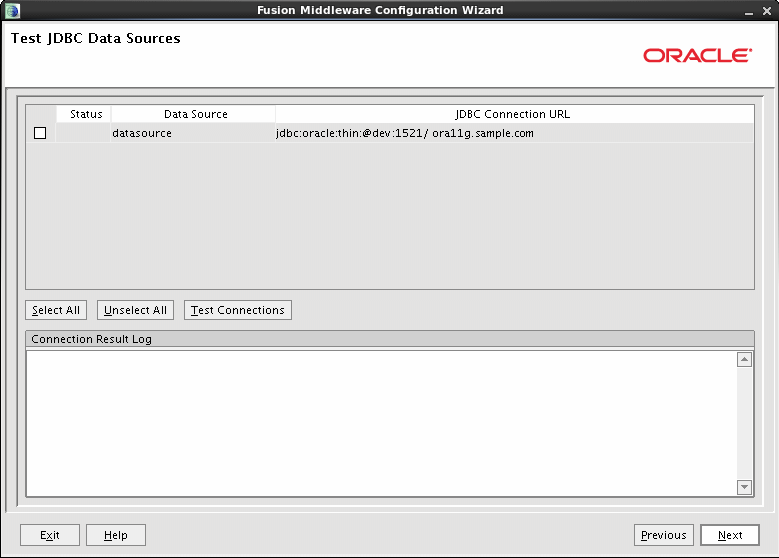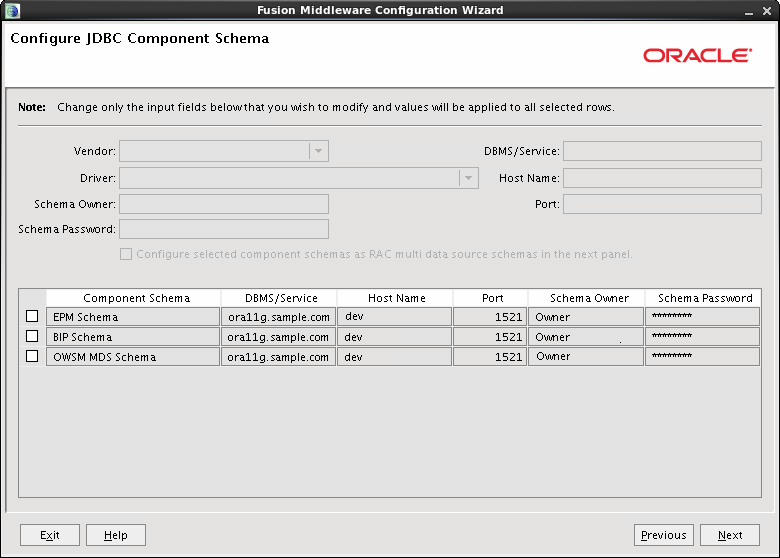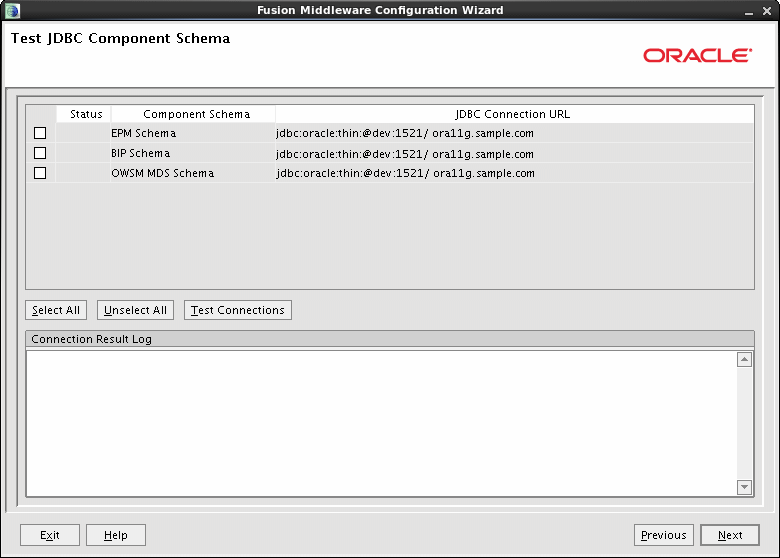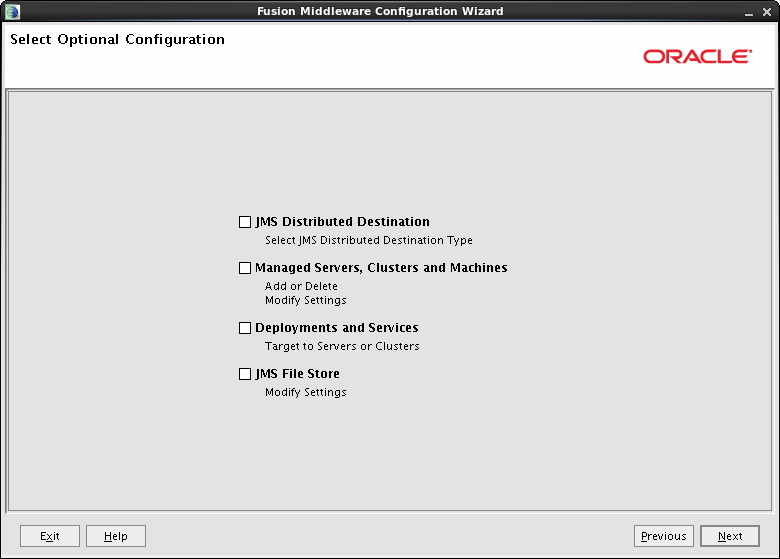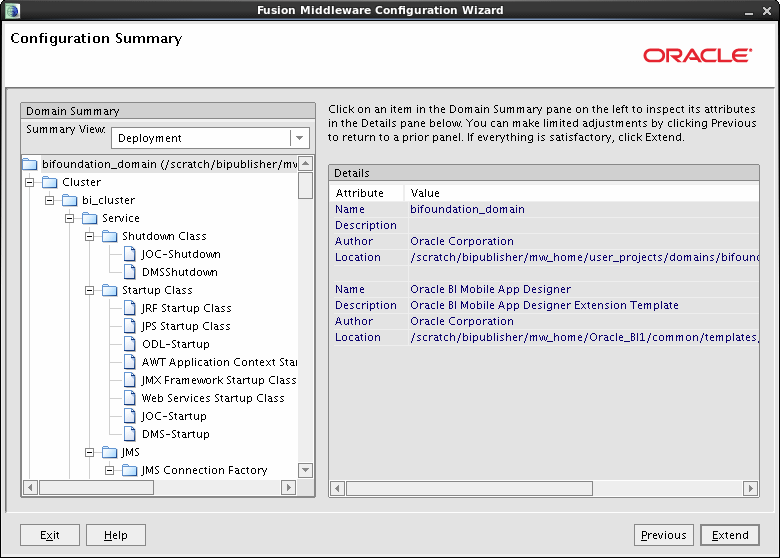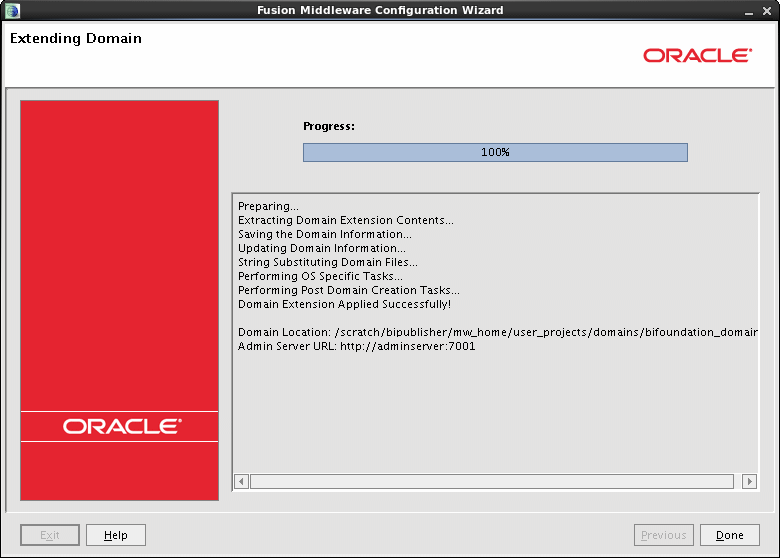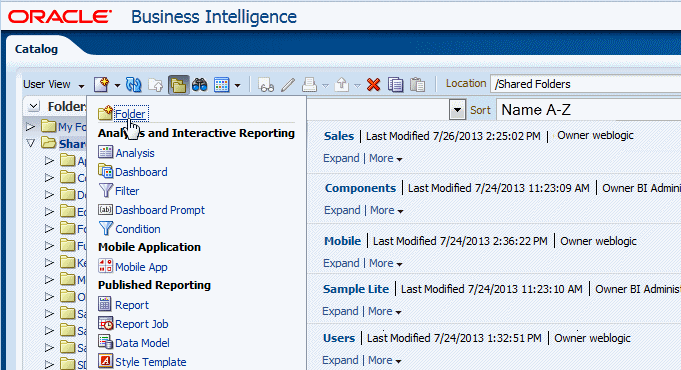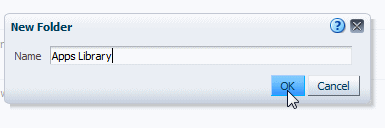If you experience any problems after installing this patch, remove the patch as follows:
Prerequisite:
Ensure to follow the same prerequisites when uninstalling a patch. This includes setting up any environment variables such as ORACLE_HOME and verifying the OUI inventory before uninstalling.
- Task 1: Delete the Mobile App Designer application from the WebLogic Administration Console
- Task 2: Remove Security Configuration
- Task 3: Run OPatch to uninstall the patch
Task 1: Delete the Mobile App Designer application from the WebLogic Administration Console
To delete the Mobile App Designer application:
- In a browser, navigate to the WebLogic Administration Console.
- Click Lock & Edit in the Change Center.
- Click Deployments on the left pane under Domain Structure.
- On the Deployments table select the bimad application.
- Click Delete at the top of the table.
- Click Release Configuration in the Change Center.
Task 2: Remove Security Configuration
To back out the updates to the system JAZN file (system-jazn-data.xml):
- Start WebLogic Administration server:
- On Unix:Navigate to
prod_mwhome/user_projects/domains/<domain_name>/binEnter the following at the command prompt:./startWebLogic.sh - On Windows: Go to
prod_mwhome\Oracle_BI1\common\binand runconfig.cmd
- Run WLST script to back out the grants added for Mobile App Designer:
- On Unix:Change directory to the install directory:
cd prod_mwhome/Oracle_BI1/bifoundation/installThen enter:prod_mwhome/Oracle_BI1/common/bin/wlst.sh removeMADCodeGrants.py t3://<hostname>:7001 <WebLogic administrator name>Example:prod_mwhome/Oracle_BI1/common/bin/wlst.sh removeMADCodeGrants.py t3://myserver1:7001 weblogic - On Windows:On Windows: Change directory to the install directory:
cd c:\prod_mwhome\Oracle_BI1\bifoundation\installThen enter:prod_mwhome\Oracle_BI1\common\bin\wlst.cmd removeMADCodeGrants.py t3://<hostname>:7001 <WebLogic administrator name>Example:prod_mwhome\Oracle_BI1\common\bin\wlst.cmd removeMADCodeGrants.py t3://myserver1:7001 weblogic
- Start Managed Servers:
- On Unix, navigate to
prod_mwhome/user_projects/domains/<domain_name>/binand enter the following at the command prompt:./startManagedWebLogic.sh bi_server1 - On Windows, navigate to
prod_mwhome\user_projects\domains\<domain_name>\binand enter the following at the command prompt:startManagedWebLogic.cmd bi_server1
- Start the BI system components by performing the following actions:
- On Unix, navigate to
prod_mwhome/instances/<instance>/binand enter the following at the command prompt:./opmnctl startall - On Windows, navigate to
prod_mwhome\instances\<instance>\binand enter the following at the command prompt:opmnctl startall
Task 3: Run OPatch to uninstall the patch
Use the OPatch command to uninstall the Oracle BI Mobile App Designer patch.
- Change to the directory where the patch was unzipped.
- Run the OPatch command:
opatch rollback -id 17220944